The Power BI Can-I-Have-It-In-Excel tool
Get an Excel table connected to your Power BI report
Power BI Analyse in Excel only provides connected pivot tables.
This tool generates the connection file for a connected Excel table.
- Find your dataset id or url on app.powerbi.com/datahub/datasets or in your Power BI workspace
- Enter a table name or DAX code
- Click on the generated link to download the odc connection file
- Open the odc file, et voilà!
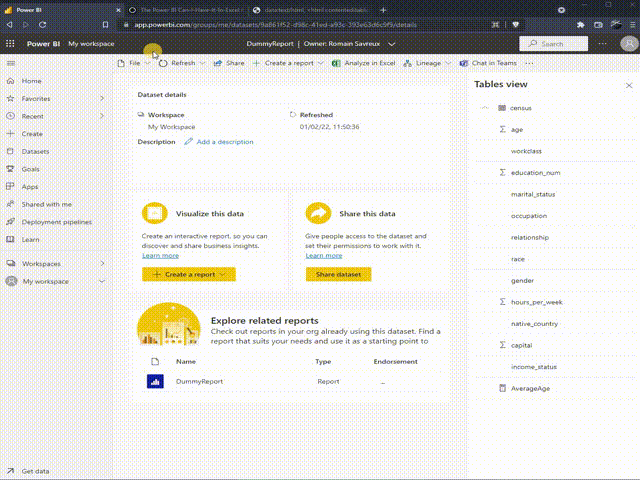
Notes
- The file is generated via a data uri, no server communication is required: your inputs are never sent to a remote server.
- In case of issue, ensure Power BI Analyse in Excel is working
- Code available on GitHub. Download an offline version here
- A "service" was created on a GitHub page allowing url parameters: LittleBigFrog.github.io/can-I-have-it-in-Excel?datasetID=xxxx&table=yourtablename_or_dax_code
- As Power BI doesn't accept data uri hyperlinks, you can use
it to provide the connection file within your Power BI reports - Thank you Dan for helping me with my first Javascript